7 fool-proof hacks for teaching English online

Overwhelmed by the idea of teaching online? Don’t be. Once you’ve got to grips with the key skills, all you need is to add a little ingenuity into the mix.
Here are a few tricks of the trade that can help you to master the art of teaching in the online space.
Eyes on your audience
Captivating your class and making a connection is tricky at the best of times. Eye contact is key, of course. But how do you hold your focus on your webcam to create that personal one-on-one feel across the virtual void?
The easiest and most effective way is to stick a brightly colored post-it note just above or below your camera. This helps by giving your eye something bright and vibrant to focus on. You’ll notice the difference immediately.
Keep it on the level
It seems like such an obvious point, yet so many people get this wrong and have the camera at an incorrect angle. Looking down at your webcam is never a good look. It’s unflattering for a start. It also creates the impression that you’re looking down on your class.
Instead, your camera angle should be as flat and level as possible. If your setup doesn’t suit a level camera angle, try lowering your chair or stacking some large books underneath your laptop. Play around and preview your video image before settling on the right angle.
Build from the back
The idea is to give your students the feeling that they’re in a professional classroom. They’ve paid good money to receive your pearls of wisdom, so they deserve a great learning experience.
Create a classroom backdrop using simple, clean visuals. A blank wall with simple shelving is fine, as is a curtain or a trifold board. You can also get crafty and create your own colorful backdrop using bold primary colors. Remember to keep it minimal and clutter-free. Haven’t got the time or space to create your ideal background? Go for a virtual background.
Dress to impress, not distract
The way you dress might have a bigger impact on your online lesson that you realize. Avoid visual distractions like crazy patterns and a mishmash of colors. It’s not just your students who could lose focus, but your webcam too.
Instead, opt for muted colors or solid tones. Your camera will hold a steady focus, giving your students the best chance to concentrate on the lesson.
Let there be light
When it comes to lighting, natural is best. If possible, build your backdrop and camera position around the best source of natural light in your home. Remember... you want the light shining on you, not from behind.
If natural light is not an option, or you want a little extra brightness, a ring light is a great way to go. They’re inexpensive and create a very professional look. Test your camera beforehand and play around with the lighting until you hit the sweet spot.
Steer clear of glaring mistakes
Having light shining from behind the camera creates good lighting, but it does have a drawback. Any shiny surface near the camera will reflect that light, greeting glare. A typical example is holding up a small portable whiteboard.
Get used to tilting objects and props that might cause glare. Check your image and practice tilting at the correct angle to reduce glare. It’s a small detail that will become second nature with experience and will save your students an eye-sore.
Silence is golden
A virtual classroom should replicate the atmosphere of a brick and mortar classroom as much as possible. This means creating a space where students are free to concentrate to the best of their ability.
When it comes to minimizing noises, you need to think smart and think ahead. So, get the basics right, such as no laundry or other noisy appliances, closed windows whenever possible, telling people in the house not to disturb you and keep your phone on silent.
Popular Posts
The best countries for a gap year in Europe

Gap year in Barcelona? Here's your pre-travel checklist for 2026

Gap year programs in Spain - 5 of the best for 2026
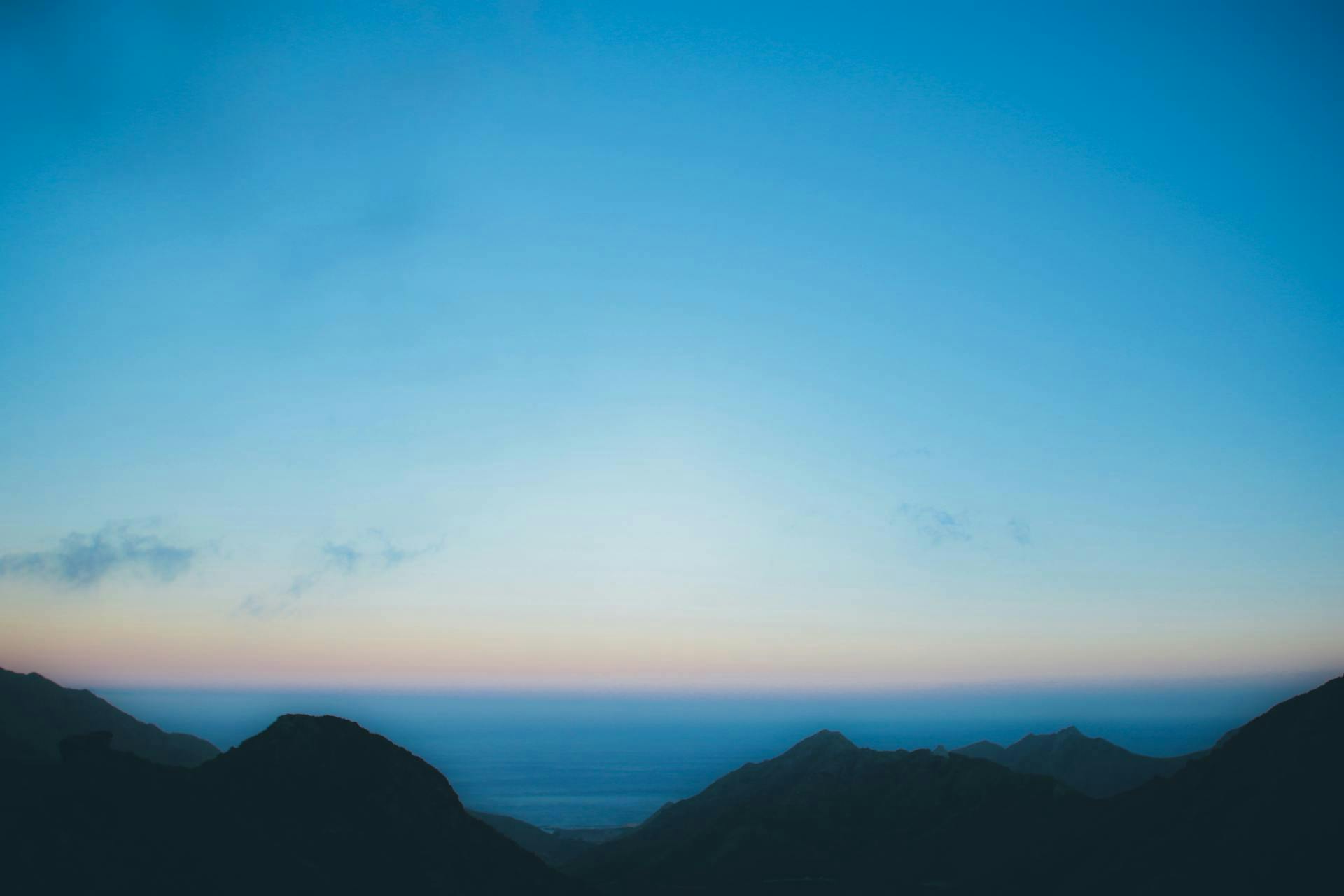
Living in Spain vs. Australia - what are the benefits?

Subscribe To Our Mailing List!
Receive course updates, graduate reviews, exclusive discounts and more




